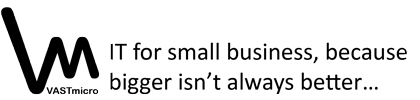If you’re like me then you’ve probably noticed by now that everyone thinks your strange, and you might also hate, no… loath waiting for files to copy from a computer onto the portable memory stick you carry around. Digital backups are essential these days due to the nature of how we receive, store, and view information. Not to mention how the entire entertainment industry is being passed around like a donation plate at church.
 Good thing we have those awesome devices referred to as USB flash drives, a.k.a. memory sticks in the societal slang terminology. No longer do we have to put up with creating those dang CDs or DVDs anymore! Thank goodness to because I’ve despised burning data onto those optical frisbees since day one. They were bulky, scratched easy, degraded over time and took FOREVER to make. Grrrr!
Good thing we have those awesome devices referred to as USB flash drives, a.k.a. memory sticks in the societal slang terminology. No longer do we have to put up with creating those dang CDs or DVDs anymore! Thank goodness to because I’ve despised burning data onto those optical frisbees since day one. They were bulky, scratched easy, degraded over time and took FOREVER to make. Grrrr!
Recently, and by recently I mean a couple years ago, I literally shredded over 2,000 DVDs & CDs which I had used to back up data over time. This process took about 2 weeks because the shredder would overheat 20 disks in and I would need to wait 10 – 20 minutes before killing more. So worth it though. All that data was old, outdated and useless, and anything that was useful got copied onto a 3 Terabyte external USB hard disk which then got backed up onto a second 3 terabyte external hard disk.
 But I wouldn’t have undertaken that massive file movement had it not been for new standards in the good old USB interface we’ve all gotten familiar with. You know, that little rectangular connector on the front, side or back of your device with the blue or black tongue. USB devices are everywhere. You can buy portable storage drives, speakers, headphones, battery chargers, lights, network interfaces, mice, keyboards, microphones, cameras, fans, and every other thing you can dream up able to run on 5 volts of DC power.
But I wouldn’t have undertaken that massive file movement had it not been for new standards in the good old USB interface we’ve all gotten familiar with. You know, that little rectangular connector on the front, side or back of your device with the blue or black tongue. USB devices are everywhere. You can buy portable storage drives, speakers, headphones, battery chargers, lights, network interfaces, mice, keyboards, microphones, cameras, fans, and every other thing you can dream up able to run on 5 volts of DC power.
But, for the sake of this article the only thing I’m concerned with is the time it takes to backup my files. As I mentioned in the beginning I do not like waiting for files to copy. In fact I don’t like waiting for computers to do anything. The end goal is to make everything as instant as possible so the user can flow from one thing to another without having to get up and make dinner while some progress bar moves slower than the rust eating away their car.
Though nothing with computers is instant yet, the Universal Serial Bus has been evolving over time to keep up with the demand for speed, and the latest version 3.1 is helping meet that demand. The only problem is you can’t take advantage of it unless you choose devices that match or exceed the version you’re plugging into. Here’s a break down I created after a bit of research showing differences in the past and current versions of USB:
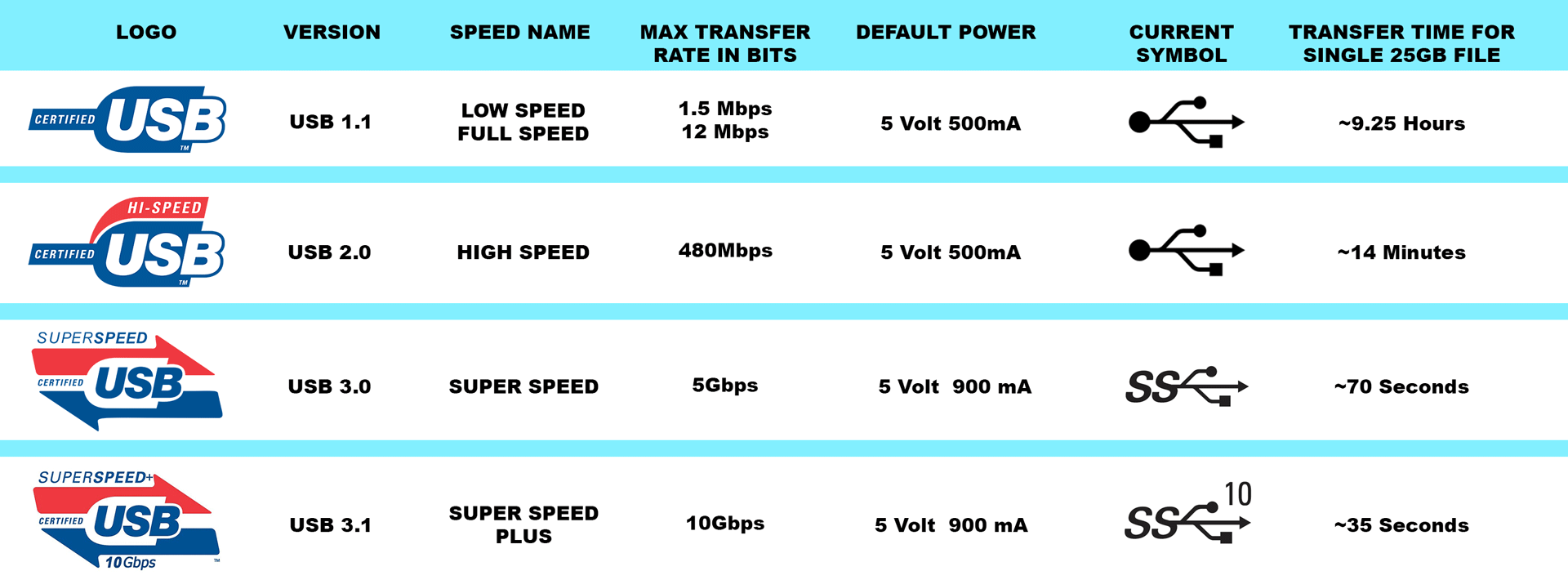
From the chart above you can see that USB 3.0 and USB 3.1 have a significant speed advantage over the older USB 2.0 standard which is very common on many older computers today. And the newer version 3.1 is technically twice the speed as 3.0!
BUT, even if your desktop, laptop or other computing device has USB 3.0 or 3.1 capabilities your not going to have the chance to utilize those bigger numbers unless the thing your plugging into the port also works at USB 3.0 or 3.1 speeds. So, if you shop by price alone for flash drives to backup all those precious photos in your picture folder, you may end up with a cheap USB 2.0 memory stick and your gonna be waiting a long time while the memories travel bit by ever loving slow bit. My advise is to shop version first and price second if time is something you care about.
I too have had use for very very cheap USB drives and if all I’m gonna do is hand someone a single word document, yeah, they’re getting a crappy 2.0 drive for $4 not my faster $10 one. On the other hand when I transfer files that take up a lot of space it’s USB 3.0 or 3.1 baby!