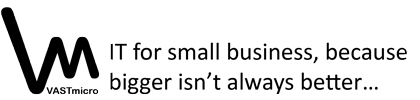In this video I’m going to show you how to customize one of my awesome stock photos of an empty white picture frame hanging on a red brick wall.
You can also find the Portable Network Graphic (PNG) versions of these stock images in my dreamstime portfolio. With the PNG file I have already created a transparent area within the frame so all you need to do is insert your photo, match it’s perspective with the scene as I demonstrate in the tutorial and your done.