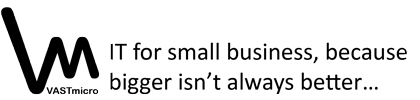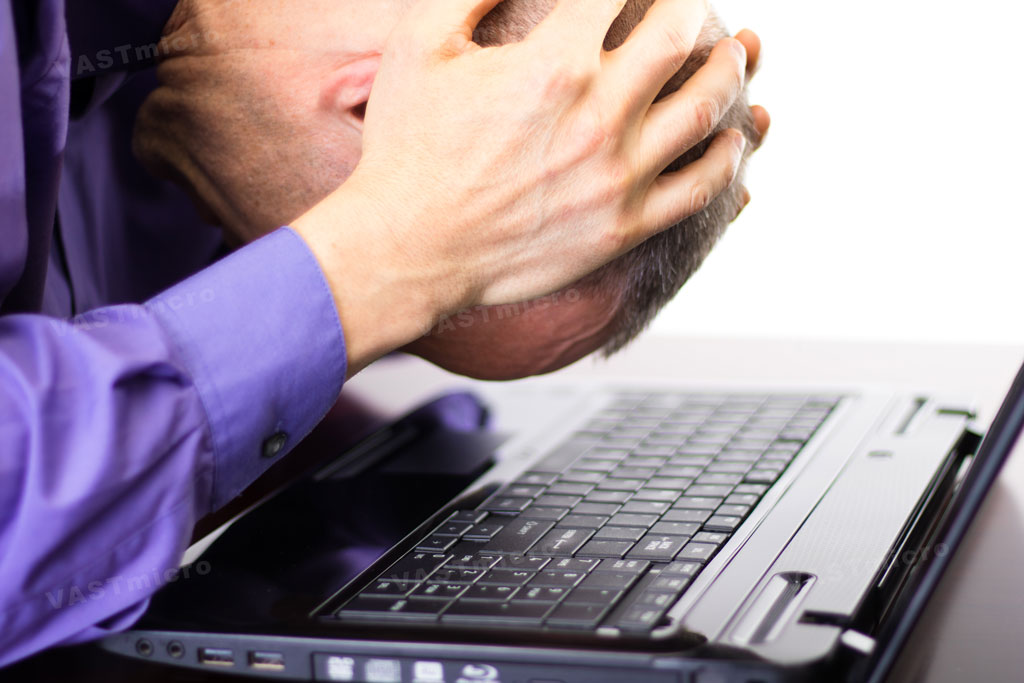So, you just got a new computer eh?. Maybe you bought one for home or perhaps that quirky box you worked with everyday at the office just got replaced. Now, your typing and clicking away, possibly even reading this article with it, but in the back of your mind you might be thinking, wait a minute… this new system isn’t really all that impressive.
It could be a little faster than the old spyware infested one, but perhaps you can’t really tell the difference at all. Or, it might be about the same speed, a little laggy, or do I dare say even slower than the old one you just switched from. If that’s the case and you’ve experienced this awful sensation of moving at a snails pace while using a computer and just want to take a sledgehammer to it, your not alone! I run into this all the time with my client’s and their workstations.
Welcome to the wonderful world of mainstream computer tech!
Did you know the part of a computer which stores all your important data is also the thing that could be killing your productivity? It’s also a part that in my opinion should have never been installed in your new computer to begin with. That’s right, I kid you not! Some PC manufacturers are sticking it to you by putting old tech in your shiny new device. Mechanical hard disk drives that have no business in your business machines are getting installed instead of faster Solid State Drives which could decrease the time you have to zone out while waiting for programs to show up on the screen.
What’s a Solid State Drive?
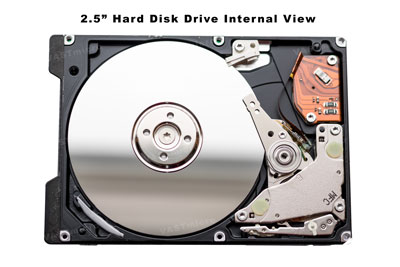 Called SSDs by the industry Solid State Drives or Disks are storage devices made solely of electronic circuitry and memory chips rather than the mix of electronics and fine tuned mechanical parts found in Hard Disk Drives, moving around writing and reading all those precious 1s and 0s. Hard Disks contain actual spinning disks with a magnetic coating which gets magnetically altered in tiny little areas called sectors by a read/write head attached to a moving arm. Yeah, that’s what I said. Spinning disks and a moving arm. In this picture I took of a 2.5″ Hard Disk without the cover on it, you can see the disks and the arm mechanism which carries the head back and fourth. Remind you of a record player?
Called SSDs by the industry Solid State Drives or Disks are storage devices made solely of electronic circuitry and memory chips rather than the mix of electronics and fine tuned mechanical parts found in Hard Disk Drives, moving around writing and reading all those precious 1s and 0s. Hard Disks contain actual spinning disks with a magnetic coating which gets magnetically altered in tiny little areas called sectors by a read/write head attached to a moving arm. Yeah, that’s what I said. Spinning disks and a moving arm. In this picture I took of a 2.5″ Hard Disk without the cover on it, you can see the disks and the arm mechanism which carries the head back and fourth. Remind you of a record player?
Solid State Drives are much much faster when it comes to retrieving data and storing it. How much faster you ask? Well, that’s a good looking question. How about let’s look at some numbers. Here we go:
2 – 5 times faster.
Simple enough.
Yes, there are tons of specs out there from each manufacturer showing their drive model performance in transfer rate calculations. Like for instance Western Digital’s Blue Mobile Drives you typically find in many new laptops being sold today. On the spec sheet they range from 116 – 147 megabytes per second for a maximum internal transfer rate. But what the heck does that translate to in real world application? You know, when you open a program or save a file or copy something from one drive to another.
Well, in my real world experience, I see a much much lower number. This is due to many factors like whether your reading or writing a bunch of small files or one big one. Or, does the rest of the computer suck wind in the performance department. The Operating System might be infected with a virus or spyware or both and a lot more which is slowing everything down. Regardless of those situations, I see files move way slower than the theorized transfer rates, typically between 60MB/s and 100MB/s. And, I’m not talking about moving, copying or reading files from external drives, that’s a whole different story. This is copying from one drive in the computer to another or trying to read or write to a single drive installed.
 The Sequential Read speed (reading one big continuous file) for an SSD like the 240GB Sandisk Ultra II is 550MB/s and the Sequential Write speed is listed as 500MB/s. Hmmm, which would you choose to have in your computer if that choice was available?
The Sequential Read speed (reading one big continuous file) for an SSD like the 240GB Sandisk Ultra II is 550MB/s and the Sequential Write speed is listed as 500MB/s. Hmmm, which would you choose to have in your computer if that choice was available?
Fact is mechanical disk drives have served the industry well and I applaud the technology for what it did for all of us. And, in some cases such as when Multi-Terabyte storage is needed, the cost of SSDs just isn’t low enough yet. But, for the mainstream PCs it’s now time to leave the old behind, move on, and get serious. By serious I mean, time, money, and sanity. Let’s face it slow equals time and time equals money, and if things are slow and taking a lot of time you might be losing money and therefore your sanity might be at risk. Although my number’s are more or less anecdotal in nature, they are real life results based on the time I spend watching, waiting and staring at these slow systems.
COSTS
I frequently visit clients who have computers with Mechanical Hard Disks in them. After all it’s hard to avoid these days for some odd reason (insert sarcasm). A few perform okay and can surprise you with performance then many run so slow it takes 2-4 hours, no joke, to complete a few virus/spyware scans typically needed to remove common infections. My company currently bills out at $80.00 per hour when on site, and if it takes 4 hours to clean a system that’s $320! I’ve had computers take 8 or more hours to complete a Windows upgrade process. It’s ridiculous! These are real numbers not theorized calculations.
Normally, what I end up doing now is proposing a drive swap before engaging in the work. I replace the Hard Disk with an SSD and that 4 hour spyware cleaning gets knocked down to 30-45 minutes and the Windows upgrade process usually completes withing an hour or two if nothing else is wrong. Considering a typical 240GB SSD from say PNY goes for about $79.00, it would be ludicrous to not switch. Overall, the client pays a bit less or the same depending on how long it takes to transfer their data, and they end up getting a new faster storage device installed to maintain their sanity in the future.
 I often wonder how the person using one of these slow systems can deal with a device performing at the speed of paint drying. When I ask they say their used to it. Used to it? Wow, companies and people who use personal computers shouldn’t be tortured by manufacturers leeching every last penny from the market by continuing to use the cheaper Hard Disk Drives. Stop it already!
I often wonder how the person using one of these slow systems can deal with a device performing at the speed of paint drying. When I ask they say their used to it. Used to it? Wow, companies and people who use personal computers shouldn’t be tortured by manufacturers leeching every last penny from the market by continuing to use the cheaper Hard Disk Drives. Stop it already!
Sure there was a time when the cost difference between the two pieces of technology was large enough to warrant using mechanical slow as molasses disk drives, but today, you are getting shafted if you buy a computer and it does not have an SSD. In my opinion no computer being manufactured today should leave the assembly line without a Solid State Drive, period.